

|
|
|
|
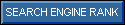
|
|
|
|
|
|
|
|
|
|
|
|
|
|
|
|
in The ISP Tool Chest are free to use. You do not have to subscribe to our services although you are always welcome to become a valued customer. Your Data Center clients are NEVER trapped by contracts when purchasing services. We believe that if we provide quality services at low prices you will want to stay. That is the way we prefer to do business. Our FREE Powerful ISP Tools in the ISP Tool Chest are at your command, but be sure to use them wisely. There is a wealth of information that can be derived from (or exposed from) your content by using these tools that even a Professional Developer, Internet Service Providor or Technician can easily overlook. We make sure you can find these things easily and fix them! Now let's get into the tools and what they do.. WEBSITE SUBMISSION This tool will submit your website URL to several Search Engines, including Yahoo, AltaVista, Google, AllTheWeb, Ask, Teoma, HotBot, MSN and Jayde in the USA as well as other country-specific Search Engines. We also submit your site to several FFA pages for inclusion. This will draw a lot of attention to your website and it's services. The Search Engine Submission Tool should be used no more than once a month for each website you have. Doing this too often will cost you dearly, as many indexes will remove you from their listings if you SPAM them by adding your site too often. Again, this invaluable resource is free to use, but be sure to use it wisely. To use the tool just enter the website address (URL) into the form, enter a brief description, title, some keywords, your name and an email address to use for the submission engines to verify you. Click on Submit, and your website is submitted to well over one hundred significant engines so it can be crawled and added to their indexes. Without a Search Engine Listing you might as well not have a web site at all. Make sure you are willing to get a lot of Email as this may get you on a few lists. If you have a good ISP like us you will be able to block any undesirable emails. Most lists are very respectable and unsubscribe your email address on their own without problems though. WEBSITE POPULARITY The number of web pages with direct links to your website content is considered an important factor by many of the Search Engines. These inbound links to your pages are vital to achieve a high Search Engine rank. Well placed links on high-ranking websites can also be a great way to get consistant and targeted traffic. We strongly suggest you consider making some good partnerships with websites that compliment your offerings as well. Don't expect the Search Engines to do all the work for you! A little extra effort on your part will go a long way! The FREE, and Easy-to-Use Website Link Popularity Tool at Your Data Center can help you find out exactly how much exposure your website really has. This application will immediately check some top Search Engines to get a count of links towards your website. Just enter your Website URL into the form and you'll have results in seconds! It just cannot get any easier than this! SEARCH ENGINE RANK For those of you who have explored Google Ad-Words the importance of keyword ranking is a no-brainer, but for the rest of us it is probably unexplored territory. Keywords that are relevant to your content are very important, even though many Search Engines do not even use keywords directly anymore. You must be asking "Why bother then?".. Am I right? The answer is.. they are not used DIRECTLY, but are used comparatively by the Search Engines to match your content and your keywords for validity. When keywords are also found in your content they are placed higher in Search Engine Listings. Other factors effect your rankings, including the number of times a keyword appears in your keyword list. Greater than five times is a no-no! Many words are just skipped over, period! Those include IF, AND, OR, WEB and so many others. The list is totally exhausting! Also, a comma placed in-between your keywords will separate them for the engines. This can be a good thing, and this can be a bad thing. Some people find better results leaving out the commas and letting the Search Engines do their own math on your content and Keywords. The choice is totally up to you as to how this is done. Try different methods, and remember to leave out unimportant words. That practice WILL help your rankings. The Search Engine Rank Tool at Your Data Center is designed to go directly to the Search Engines themselves and see exactly how your keywords rank! All you have to do is put in your website URL and a keyword, keyphrase or combination of both and see where your site stands! Keywords and Keyphrases should be separated by a comma. The response you get is either "Not in the Top 100" or the place your words hold for your site. Just a great tool waiting for you to use extensively so the best choice of keywords can be made. Remember to wait a good month between major changes to your keywords or you may see your rankings plummit. Also add or remove keywords from your individual pages and have some pages with commas and some without them. Make sure to include keywords that are relevant to your page's content or all of this is a waste of time for both you and the Search Engines! META TAG ANALYZER Online there is a large world of information that is indexed by Search Engines constantly. To help guide them along on this daunting task, a website should contain appropriate meta tags. Meta tags are meant to contain accurate information for locating and classifying each of your web pages. Items such as content-type, content-ownership, explicit content warnings via the "rating" metatag, how often your website is updated and more are all part of this cryptic world. All of this is for the most part invisible to your visitors, but if you leave them out there is a good chance that your web site will also be invisible to the Search Engines, and in turn your potential visitors. One exception to this "visibility" rule is the "description" metatag. In many cases this tag becomes part of the website's listing in the Search Engines. A web site that does not have a large amount of index-quality content such as a video site will probably be listed with nothing more than this metatag's contents. You can see why this metatag alone is very important to have on a web page. Note that your description meta tag should contain the words used on your website's title, and at least part of your domain name as well. If it does not contain these items, your ratings will suffer. The Meta Tag Analyzer Tool at Your Data Center can help check your meta tags for relevancy and accuracy. Using the Meta Tag Analyzer is simple. Enter your web page URLs one at a time and let the tool study your web site, page-by-page, with your guidance. Suggestions will be made to help get the most out of your website! The Meta Tag Analyzer Tool by itself is simple, yet it is a VERY POWERFUL WEBMASTER TOOL. It is a key part of Your Data Center's FREE ISP TOOL CHEST! META TAG GENERATOR All web pages need meta tags. We have pretty much covered that topic. You need some way to get started and have at least a basic set of meta tags in place, so we have placed the Meta Tag Generator Tool into the ISP Tool Chest at Your Data Center. This tool will require a little bit of thought on your part. When the application is run you will be given an online form to fill out, asking for basic information. This includes a title for the page, a description, keywords that should help people searching for your site find it easier, an email address for the site administrator or designer, the language your web site is written for, a content statement, if robots from the search engines should index the paths found from this point and, most importantly, how often you would like the robots to come back and check your site for changes. When you are ready, submit the form for processing. The Meta Tag Generator Tool will write some code for you to place on the web page. Just copy and paste it as-is. The meta tags should be one per line, even if that line is 700 characters long. This is VERY important! Each page on your website should have meta tags, and a unique title. The title should reference your site and what is on that particular page as well. Be careful to make the title and description well-related so the Search Engines give you a fighting chance for higher placement. The Search Engines will place this title and or description on the main link of the search results usually. Your Keywords should follow this path as well, being common to the site, and also common to the page. Using this tool and a good inset of title, description and keywords should get you a nice meta tag collection. Make sure to run this for each page you have on your site to build a good foundation on the Internet. Your Data Center will strive to get you there! THE IMAGE STUDIO The Image Studio is an online graphics editing program, much like Photoshop (an Adobe product) as far as features go. For those of you that follow the software trends, it is called Image Magick. We have added a few enhancements to the program to help webmasters create quick content. When you start The Image Studio a selection of quick button types are made available for you to select from. You can resize these to make large banners if desired as well. It is all up to the imagination as to what can be done. Importing your own clipart is simple as well. You'll find the Studio to be quite a time-saver when you need a quick link button on a web page. That's what we placed it here for initially, although it's uses are truly limitless. Remember to use small 72 dpi images as big graphics files will not load very well on a web page. Two things you will need to know... Annotate means "Add Text", and you must "Output" your image from the Studio so you can save it on your computer. The rest is simple. This great resource is brought to you FREE by Your Data Center's ISP Tool Chest! Explore and enjoy! LOOKING GLASS Back in the early days of the Internet, the major backbone providors made testing tools available to everyone freely. This was so all of the Internet companies could make sure they had good peering with the other backbones and that they could reach all of the Internet. Many of these Looking-Glass Tools and Route Servers still exist. They are of great value. This Looking-Glass Tool will probably remind many of you "old-timers" of the original Digex Looking-Glass. It was modeled after the Digex tool as a tribute. We give thanks and praise to those great names who created the beginnings of all that you see now, a long time ago Internet-wise, in the 1990's. The tool is fully functional, and can examine routing behavior on several of the major backbones, including AT&T, Access Highway, CERFnet, Exodus, Equinix, Global Crossing, Hurricane, Open Transit, TeleHouse, Telus and Tiscali Internet. If you are not working for an ISP or telecommunications providor we suggest you leave this one alone unless you know what you are doing. It serves professionals in the Internet arena quite well though. Feel free to use The Looking-Glass at Your Data Center as needed. It is a FREE tool as are all of the tools here in THE ISP TOOL CHEST! DNS ZONE CHECK TOOL If you are an Internet Service Providor this tool will serve you well. The DNS Zone Check Tool will test your Domain structure to make sure it is sound, and configured correctly. Our tools will also check mail servers to make sure they are not open-relays, and examine your MX records for correctness. Run it against your domain names and see what it "sees". You just might be surprised. The results can be quite an eye-opener. RBL HOST LOOKUP At some point in time you will obtain a dynamic IP address from your Internet providor which has previously been listed on an RBL (Real Time Black List). You will have no way of knowing this of course, until your email gets bounced somewhere. This usually happens when you send something real important it seems. It is possible that your computer is part of a botnet, has a worm or virus on it, or was misused in some way. We hope that is not the case, but these things do happen, and you need to be proactive to make sure that your computer has the latest anti-spyware and anti-virus software to protect you as best as possible. The RBL Host Lookup Tool at Your Data Center will help find out if your IP address is blacklisted anywhere so you can avoid this embarrassment, or at least find out why you are not able to send an email out. If you know you have a problem, you can correct the problem. It is that simple, and we can help. When you browse the online tools page your IP address will already be loaded on the query window to help out. You can just click on the "Query" button as the RBL Checking Tool will have already been selected. The tool will check with all the RBL lists it knows of to see if your current IP address is listed, and if so it will tell you in red letters that your IP is "listed". This listing information should be handled by your ISP in most cases but if you feel confident, you can go to the listing host and attempt your removal from their lists. In most cases the RBL listing was not caused by your computer. It was caused by someone who once had the dynamic IP address you now have. That is why they call them dynamic IP addresses... they change, and sometimes you get stuck with a bad one! If you have a static IP address, chances are you are infected with something nasty. One of your computers has been compromised in some way. Usually you have no way of telling this so do not feel guilty. Fixing the problem should make you feel a lot better in any event. First visit the RBL that listed you and see when the IP was listed, and the last time the problems were reported. If this falls within the time you've had this IP you definately have a problem. Run as many scans as possible, and if you find no problems call in an expert before things get worse. DO NOT attempt to remove yourself from the RBL lists until you have removed the malware as a re-listing will be much harder to get cleared from RBLs. If you need a professional to solve your problem and you are located on Long Island, that professional may just be the team at Your Data Center. We specialize in malware removal. Check out our Links page for some free or low-cost software to protect your computers. We strongly suggest your computer has ample protection against online threats. Remember..These products are suggestions, not endorsements. Home use is usually free on products we have listed. Malware gets into just about anything and everything that is connected to the Internet. The risk of an infection from malware is VERY high, and FREE is a great price for the protection of your personal information! Don't waste time! Get protected now! We wish you the best of luck with removing your malware infections if any are found. ©2008 Your Data Center, All rights reserved. |
|
Make Sure to Visit Your Data Center for All of Your Website Hosting, Email and VOIP Needs! Your Data Center Provides Many FREE POWERFUL ISP TOOLS! Give Us a Try! |
|
New York City, NY: 212.203.8964
New York City, NY: 646.434.1600 Franklin Square, NY: 516.253.4700 Forest Hills, NY: 347.354.2300 Garden City, NY: 516.203.7006 Great Neck, NY: 516.570.3000 Hewlett, NY: 516.758.0200 Howard Beach, NY: 718.487.YDCI Long Beach, NY: 516.665.0120 Lynbrook, NY: 516.593.DATA Roslyn, NY: 516.299.6500 Valley Stream, NY: 516.256.DATA Woodmere, NY: 516.758.0600 Woodbury, NY: 516.595.DATA |
Babylon, NY: 631.792.6700
Brentwood, NY: 631.215.3400 East Hampton, NY: 631.557.2000 Huntington, NY: 631.479.3345 Laurel, NY: 631.315.2300 Jersey City, NJ: 201.716.1903 Stamford, CT: 203.653.3968 London, England: 020.3129.2119 Johannesburg, ZA: 010 500 4117 Stockholm, Sweden: 8 446 83 910 The Netherlands: 085 888 3132 Sydney, Australia: 02.8417.BEST (2378) International iNum: 883510009047956 Toll-Free US/CA: 800-651-YDCI |

Click Here for Remote Live Support | |
 
 
 

            
|